Calendar view is similar to the view that you see on your website.
Red dates on the calendar are confirmed bookings. Orange dates are bookings that are still pending.
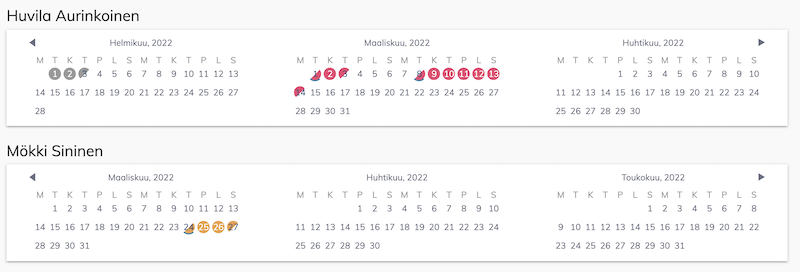
By clicking on the date, you’ll see more information.
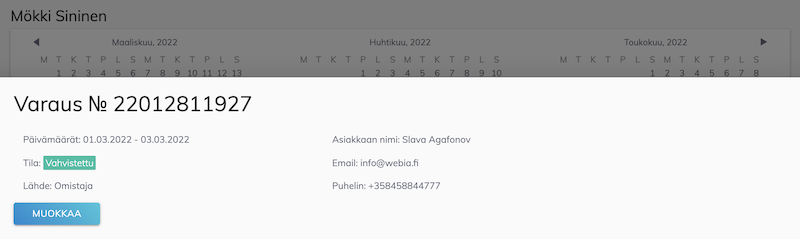
Note that unlike your guests, you have no restrictions when it comes to bookings. You can add bookings that are shorter than the minimum required stay and they can start on any weekday.