Lisää uusi varaus suoraan etusivulla klikkaamalla ensin saapumispäivään ja sitten lähtöpäivään.
Add new bookings in calendar view by selecting first checkin date, then checkout date.
Enter the number of guests and click Book.
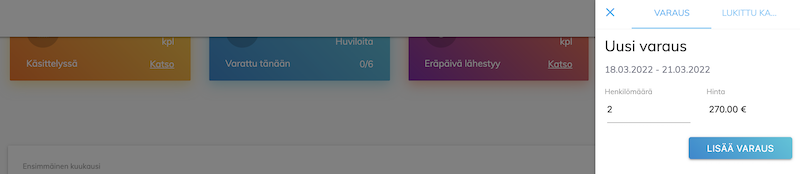
Fill in the rest of the booking information and click Save.