Create a new account at https://kalenteri.webia.fi/register
Enter your email address. Note that all notifications, such as new bookings, will go to that email in the future.
Select which calendar types you want to access in your dashboard: accommodation or experiences. You can select both. You can request access to a different calendar later as well.
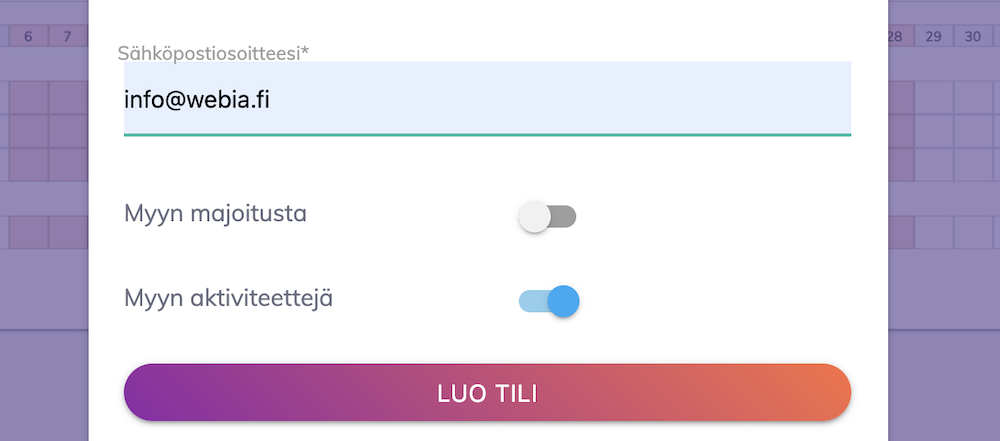
Once you create an account, you will receive a confirmation email. Same email will contain your password. You can change it later.